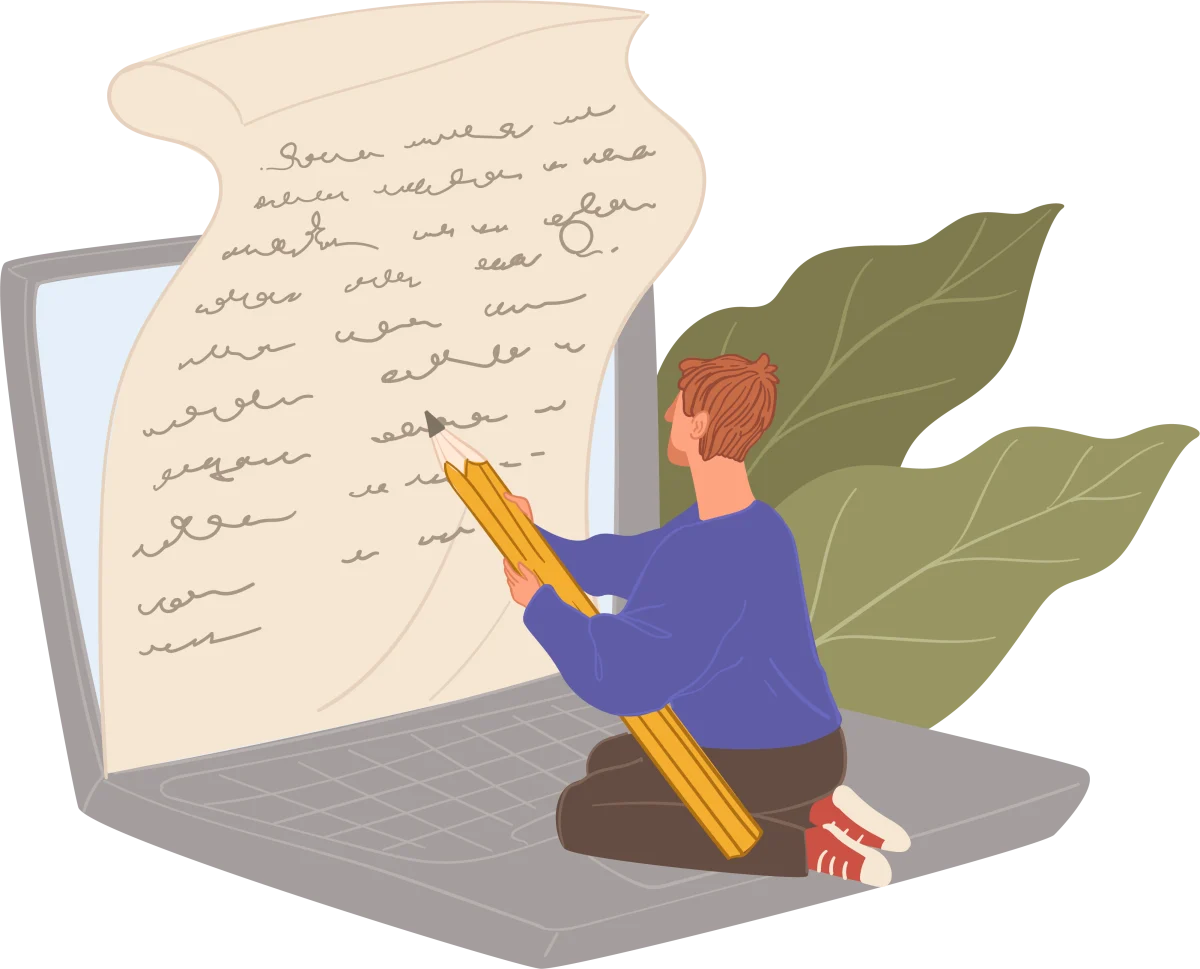When it comes to documents like user guides or brochures, most readers don’t think about how the words are laid out on the page. Because reading is a left-to-right, top-to-bottom habit in most English-speaking countries, we subconsciously think all text follows the same pattern. In many parts of the world, languages follow scripts written in entirely different directions. These differences affect how the whole page is organized and understood.
This article explains what happens when a document originally written in English is translated into a language that uses a right-to-left (RTL) or top-to-bottom script. Translation alone is not enough (It rarely is!). The whole layout of the document, including design, formatting and visual direction, must be adjusted carefully so it reads correctly and naturally in the new language.
Flipping the Script (literally)
Let’s take RTL languages like Arabic, Hebrew, Persian, and Urdu. These languages have unique writing systems rooted in their respective linguistic traditions. Their script is fundamentally different: how characters connect, how punctuation appears and how lines are aligned. Arabic for example is written in a script where the shape of each letter changes based on its position in the word, which means Western design templates can’t accommodate the text properly without significant changes.
Translating English documents into Arabic involves several formatting adjustments. The whole text alignment needs to be shifted from left-justified to right-justified. Paragraphs, bullet points, and numbering must flip. Any visual elements with direction like arrows, progress indicators, navigation bars etc. must also be mirrored. Simple icons can also become confusing if they still point right in such a layout and readers are not used to looking leftward first.
Web Tools Have Bias, and it’s LTR
Web design is especially sensitive to this issue. Content management systems and design tools available are mostly built around left-to-right orientation. Even though some systems offer RTL support, they are often imperfect. For example, the presence of Roman and Arabic characters in the same sentence can cause formatting errors unless the underlying code is correctly configured.
The changes become more complex when dealing with top-to-bottom languages like traditional Japanese. In printed Japanese, especially in newspapers, literature and signage, vertical text is common. This means the text is read from top to bottom and from right to left, column by column. Translating an English brochure or publication into vertical Japanese requires a complete redesign of the layout.
Headers that spanned the top must be rotated. Images and captions need to be repositioned. Bold, italics and underlines (which are used to add emphasis in horizontal text) may not work the same or at all in vertical text. For example, kanji characters don’t italicize easily, and emphasis may need to be conveyed through spacing or different font weights instead.
Size Matters, And Here’s Why
One often overlooked challenge is how the length of translated content can affect design. English tends to be moderately concise. But when translating into Arabic, sentences often expand by up to 25%, according to data from multilingual publishing studies. On the other hand, translations into Japanese may reduce character count by as much as 50% because a single logogram can convey the meaning of an entire English word or phrase.
This variation in text length has a major impact on layout. If the translated content grows significantly, there may not be enough room on the page. If it shrinks too much, the design can look sparse or unbalanced. In both cases, templates must be adapted. In some cases, entirely different templates may need to be created to ensure that the design looks natural in each language.
The Eyes Want What They Want
Typography presents another challenge. Arabic fonts require special handling because the script is cursive; letters are linked, and certain combinations require custom shaping. The line height (leading), spacing between characters (kerning), and even the stroke weight of the font must be adapted to maintain legibility. Japanese, meanwhile, combines three scripts: kanji, hiragana, and katakana. Each of these interacts differently with the visual structure of the page. Fonts used in English documents often cannot support these characters correctly.
Visual design plays a role in how meaning is conveyed. It helps organize information, create a sense of priority, and guide the reader’s eye across a page. When these design choices don’t align with the reading habits of a target language, the effect can be disorienting.
Take, for instance, an advertisement that features a model looking toward the right-hand side of the page. In an English layout, this often implies forward movement. But in Arabic, where the reading direction is right to left, that same image may feel backward-looking. A subtle shift like this can influence how a brand is perceived, even if the message itself remains unchanged.
Bi-scriptual Balance is Hard
Agencies that specialize in professional localization workflows include content evaluation, design review, and software compatibility checks as part of the process. In bilingual documents — such as those used in airports or multinational product packaging — additional challenges appear. Arabic and English text must coexist on the same page, with mirrored alignment and consistent visual weight.
This requires detailed typographic planning and often the use of special fonts that balance both scripts. Underlying all these design decisions is a principle of spatial logic: information must appear where the reader expects it. If a reader is used to scanning from right to left, and the design pushes them left to right, comprehension slows. In extreme cases, trust in the content may erode.
For legal documents, safety instructions, or healthcare materials, a poorly formatted translation can lead to grave misunderstandings and potential harm. That is why document translation into RTL and top-to-bottom languages often require collaboration between translators, designers, engineers, and subject matter experts.
Ask First, Design Second
Companies preparing documents for global audiences must begin by asking practical questions: Does the layout allow for text expansion or contraction? Can graphics be flipped without losing meaning? Does the platform support bidirectional text rendering? These are questions of infrastructure and style.
Document translation into RTL or vertical scripts involves the shape of reading, the rhythm of understanding, and the structure of presentation. Without careful planning, the translated document may carry the right words but deliver the wrong experience.
July 3, 2025 — magnon